Adding custom domain is very easy if you follow all the steps. Google help document has already given steps on how to work with the custom domain in blogger. It's not that helpful if you're new to all this thing. I'm just going to define a little so that you can understand and help yourself.

I assume you already registered your custom domain before trying to add it on blogger. It's a silly question for some but can be confusing for others.
I've already published an article why you should add a custom domain in blogger
The need of custom domain in blogger explained
If you have Godaddy domain then please see this article to setup:-
Working with Godaddy in blogger
If you have Bigrock domain then please see this article to setup:-
Working with Bigrock in blogger
Now, if you already have your custom domain then you just need to add it to Blogger and then follow the steps of adding records in your domain control panel.
Yes, this is where all the issues arise. The first and the very famous issue/confusion comes after seeing this error.
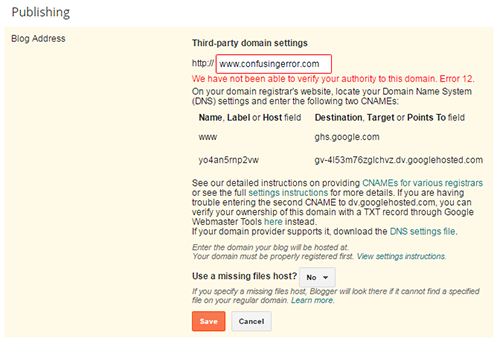
When you type in your custom domain and click on save then this is what you'll see. There is no issue here and blogger is just trying to say that you must add your unique blog record to your custom domain control panel so that blogger can verify the custom domain is owned by you.
Now, the next step is adding these records in your custom domain control panel.
Depending on the domain provider the process will change but there is one thing in common. You just need to find DNS management or Manage DNS option.
Once you are on DNS Management page, just add the records and you're done.
The records you need to add:-
A Records
216.239.32.21
216.239.34.21
216.239.36.21
216.239.38.21
And CNAME Records that blogger will show you with error just like in below screenshot

Add these 6 records in your DNS management page and once finished click on 'Save' button in blogger.
Final step, go back again in 'Publishing' section and checkmark on 'redirect myblog.com to www.myblog.com' otherwise your new custom domain will not work in absence of www.
Just like I've done for my blog.

That's it, now you can use your custom domain to visit your blog. You can drop your queries in comments section or you can follow this link to find an answer in Blogger Help Forum
Blogger Help Forum
This is not that hard right?

I assume you already registered your custom domain before trying to add it on blogger. It's a silly question for some but can be confusing for others.
I've already published an article why you should add a custom domain in blogger
The need of custom domain in blogger explained
If you have Godaddy domain then please see this article to setup:-
Working with Godaddy in blogger
If you have Bigrock domain then please see this article to setup:-
Working with Bigrock in blogger
Now, if you already have your custom domain then you just need to add it to Blogger and then follow the steps of adding records in your domain control panel.
Yes, this is where all the issues arise. The first and the very famous issue/confusion comes after seeing this error.
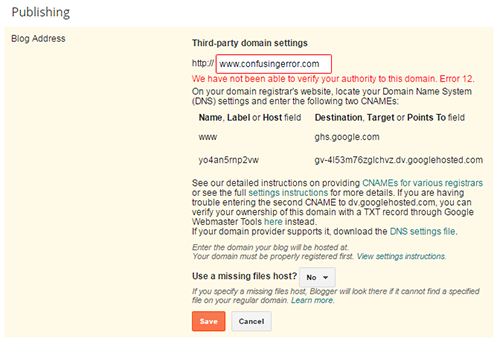
When you type in your custom domain and click on save then this is what you'll see. There is no issue here and blogger is just trying to say that you must add your unique blog record to your custom domain control panel so that blogger can verify the custom domain is owned by you.
Now, the next step is adding these records in your custom domain control panel.
Depending on the domain provider the process will change but there is one thing in common. You just need to find DNS management or Manage DNS option.
Once you are on DNS Management page, just add the records and you're done.
The records you need to add:-
A Records
216.239.32.21
216.239.34.21
216.239.36.21
216.239.38.21
And CNAME Records that blogger will show you with error just like in below screenshot

Add these 6 records in your DNS management page and once finished click on 'Save' button in blogger.
Final step, go back again in 'Publishing' section and checkmark on 'redirect myblog.com to www.myblog.com' otherwise your new custom domain will not work in absence of www.
Just like I've done for my blog.

That's it, now you can use your custom domain to visit your blog. You can drop your queries in comments section or you can follow this link to find an answer in Blogger Help Forum
Blogger Help Forum
This is not that hard right?





0 comments:
Don't forget to check 'Notify me' box to get notification of reply.